Spam not only fills up your Inbox but can infect your computer with viruses that can damage your system or even hijack your computer to be used as a host to infect more computers. We address internet viruses and some simple fixes that can greatly reduce the threat of online viruses and the spam that can cause them.
First I'll share a frightening scenario. You go to the doctor with complaints of fatigue and shortness of breath. After some tests you learn you are seriously at risk for congestive heart failure but with medication and some changes in your habits you can maintain your condition. You pick up your prescription and return home. You check your email and strangely find your spam box filled with emails corresponding to your medical condition. No, your doctor has not shared your private medical records with the entire world… well, not intentionally.
Botnet is a term that refers to the vast and intricate network of virus infiltrated computers that spammers use to send out massive amounts of information but also infect other computers to gain access to information. That's a mouthful and is enough to make your ears ring. But this is actually a very simplified definition of a very complicated system that can make your computer a node in a vast network of other computers to make you an unwitting accomplice to internet fraud. This article will focus on how you can protect your computer and yourself from spammers.
From nearly its declassified conception in the 1990s, the internet first discovered porn which soon resulted in the ability to submit credit card/bank account information over the internet. Porn became commercially widespread via the web in 1991. Not long after, the first resourceful net surfer realized there was profit to be made from the acquisition and theft of personal information from others and hacking was born. Soon after, security measure was installed into operating systems and spam was the hackers answer to internet security protocols.
Hackers are not internet gods and they cannot obtain your personal information unless you make it available to them. They must be able to access some or part of the data that you have manually provided. They utilize spam as a means to trick you into providing them with the information they need. Spam is the tool of their trade and even one in a million pieces of spam sent out resulting in either a newly acquired computer in their network, or allows them access to your personal information is profitable.
You can easily prevent this by never typing a password. Once you save a password to a notebook file, the simple act of copying and pasting the password will prevent a hidden keylogger on your system from recording your keystrokes and sending your password to the hacker. A registry cleaner or even your product enabled security software will search and destroy any potential viruses hidden on your computer to acquire your information. But the best method to protect your passwords is to simply never type them. Copy them once and forever copy/paste as needed from then on.
Your password should never be simple. It shouldn't be your child's name or your favorite vacation location. It should be a series of numbers and letters that you randomly type on your keyboard with your eyes closed. If you can not remember your password, you have a good password. Type it once to a notebook document then copy/paste it as needed. Search browser software can now auto save your passwords once you paste them in and can then apply them for you without you ever having to look up the password file. Notebook documents contain no add-ons and no external software, and thus are not as easily read by hacking software. I personally have never had any issues by copying/pasting my passwords from a notebook document.
Finally, your Internet browser has available applications that automatically block third party ads. Admittedly, most ads are not malicious or intrusive. But questionable sites will typically have questionable ads that will seek to infect your computer or, at least, spam an endless run of popup windows on your computer. Your browser can prevent these from interrupting your surfing experience. But remember to disable this useful little tool for the sites you love and want to earn their tiny bit from your visit!
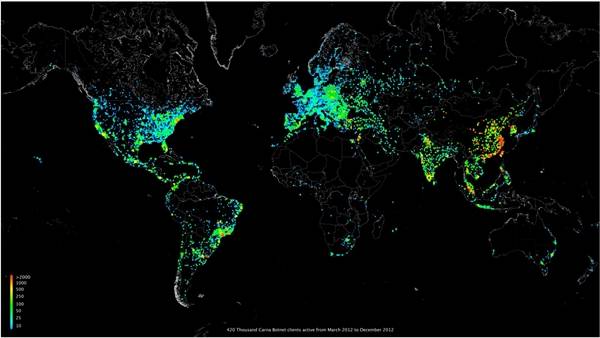
No comments:
Post a Comment